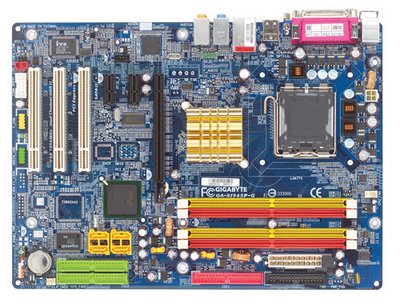The format you choose depends on what you're going to do with your photos. Nowadays, we have some common file types, not like 10 years ago when we have hundreds of them. But we still need to choose the best one for our purposes. Let's look at strengths and weaknesses of three most common digital photo formats.
The format you choose depends on what you're going to do with your photos. Nowadays, we have some common file types, not like 10 years ago when we have hundreds of them. But we still need to choose the best one for our purposes. Let's look at strengths and weaknesses of three most common digital photo formats.Go mainstream with JPEG
- Pros: This is the default format of digital cameras. Every photo editing or viewing programs can read it. You're able to adjust JPEG's compression level to make it larger or smaller, trading off the image quality for portability. Just be sure to set your camera to capture pictures at the lowest compression (highest image quality) if you have enough memory. Because you can always reduce the quality later to shrink the file size, but you cannot bring the lost image data back.
- Cons: Every time you make a change and save a JPEG file, you're reducing the quality of the image. It's like photocopying. You're making photocopy of a photocopy. The loss of detail is obvious even you apply the highest quality setting every time.
- Pros: The TIFF image format is lossless as opposed to JPEG's "lossy" format. It won't throw away colour information when we save them for multiple times. You can set your camera setting to TIFF to get much better quality. Alternatively, you can shoot your image as the highest JPEG file, and then Save As TIFF on your computer. So the image will be locked in and the quality won't decrease when you edit them.
- Cons: TIFF files are much larger than JPEG files and not every program can open it. We may still need JPEGs for sending via e-mail and placing on the web.
- Pros: RAW is also a lossless format. And it offer more colour depth - 12 bit of colour per pixel compared with 8 bit per pixel for JPEG and TIFF. Overall, it's an unprocessed source file that offers you unlimited creative freedom.
- Cons: Not every digital camera can shoot RAW file format. And the file size is very large. You also need more transferring work after shooting them.