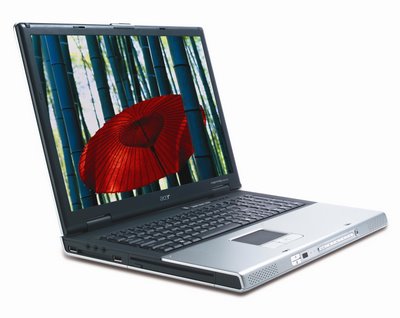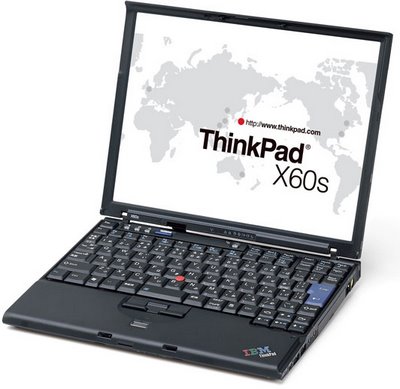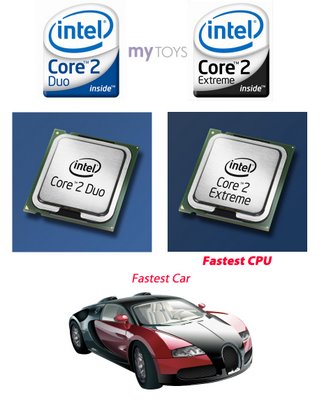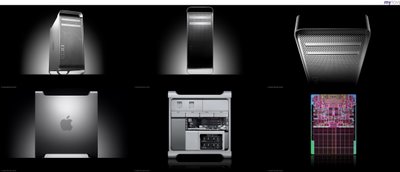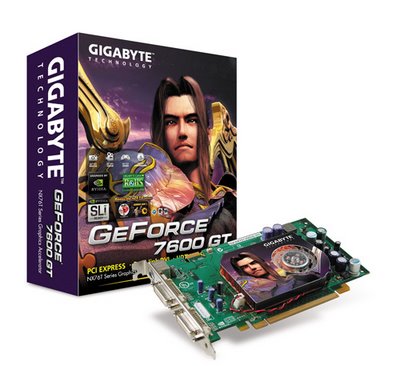Microsoft has accidentally listed the pricing of the high-end consumer versions of Windows Vista on its Canadian website, reported by Neowin.net blog. Microsoft posted a price list for Windows Vista Ultimate and Windows Vista Home Premium, but the page was taken off soon after the news of pricing leaked out.
Microsoft has accidentally listed the pricing of the high-end consumer versions of Windows Vista on its Canadian website, reported by Neowin.net blog. Microsoft posted a price list for Windows Vista Ultimate and Windows Vista Home Premium, but the page was taken off soon after the news of pricing leaked out.According to Neowin.net, the Windows Vista Ultimate will cost $499 Canadian (NZ$697), and the Windows Vista Home Premium will cost $299 Canadian (NZ$418). An upgrade version of Vista Ultimate will be $299 Canadian (NZ$418), while an update to Vista Home Premium will cost $199 Canadian (NZ$278).
Amazon.com also lists Vista prices on its website for pre-orders. According to Amazon.com, the consumer versions of Vista will be available from 30 January 2007 and the prices are as follows:
- Windows Vista Home Basic – US$199 (NZ$307)
- Windows Vista Home Basic Upgrade – US$100 (NZ$154)
- Windows Vista Home Premium – US$239 (NZ$369)
- Windows Vista Home Premium Upgrade – US$159 (NZ$245)
- Windows Vista Ultimate – US$399 (NZ$616)
- Windows Vista Ultimate Upgrade – US$259 (NZ$400)
- Windows Vista Business – US$299 (NZ$461)
- Windows Vista Business Upgrade – US$199 (NZ$307)
Microsoft will release the Windows Vista Release Candidate 1 (RC1) at the end of September. If everything goes well with the Vista RC1, Microsoft will be able to make its target deadline of releasing Vista to business customers in November 2006, and consumers in January 2007. If Microsoft is not quite successful on the Vista RC1, a third release candidate may be required; then there may be “no way” to hit the deadlines.
OEMs typically need about six weeks to get the operating system installed and tested on PCs before putting those machines in the market, so if Windows Vista makes its deadline to manufacturers by the end of November, it could make its January release date for consumers.
Windows Vista Ultimate will include all the multimedia capabilities currently available in Windows XP Media Centre Edition, as well as a new 3D graphical user interface called Aero. According to Microsoft, there will be new security features that make it a good fit for small businesses as well.
Windows Vista Home Ultimate also will include Windows XP Media Centre Edition’s multimedia functionality, as well as the Aero interface. Microsoft has said that they plan to urge customers to purchase these premium versions of Vista rather than the entry-level Windows Vista Home Basic.
Click the link for the current Microsoft operating system.