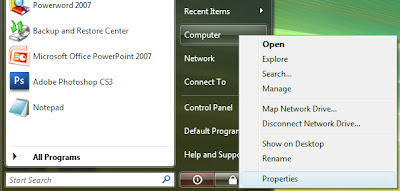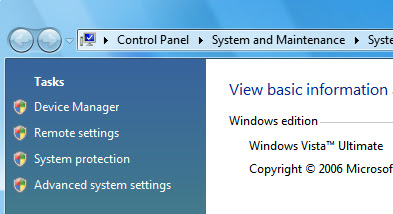1. Sony DCRDVD608E DVD Handycam
1. Sony DCRDVD608E DVD HandycamSony's chunky, DVD-based
DCRDVD608E (NZ$900) is the current Best Buy. It has a 2.5" LCD touch screen and is easy to operate with just one hand, plus 40x optical zoom and Super SteadyShot.
2. Canon DC51Canon's DVD-based
DC51 (NZ$1,600) gives you a viewfinder, a video light, and optical image stabilization.
3. JVC Everio GZ-MG155The compact JVC Everio GZ-MG155 (US$600, NZ$785) was the top-performing hard drive camcorder. It provides a one-touch backup button, a 32X zoom, and extra controls on the LCD bezel. It's not available in New Zealand yet, the MG145 is sold for NZ$1,300 (we really don't have a good price here compared with U.S.).
4. Panasonic VDR-D310GN-SPanasonic's VDR-D310GN-S (NZ$1,200) burns footage to DVD and has three CCD sensors. It offers optical image stabilization, a viewfinder, and support for DVD-RAM.
5. JVC Everio GZ-MG555At US$900, the JVC Everio GZ-MG555 is expensive. It has dedicated buttons for DVD burning and copying files, as well as supplementary control buttons on its LCD bezel, but video quality was subpar. We don't have MG555 in New Zealand, but we do have the MG575 for NZ$1,800.
6. Panasonic SDR-H200Panasonic's hard-disk drive SDR-H200 (US$720) offers optical image stabilization, but it doesn't have a viewfinder. Again, we don't have it in New Zealand, we have the H250 for NZ$1,500.
7. Sony DCRSR42 HDD Handycam - 30GB
The DCR-SR42 Handycam (NZ$1,300) comes with a powerful 40X zoom, an LCD touch screen, and offers long battery life, but it lacks a viewfinder.
8. Canon DC210Canon's low-priced
DC210 (NZ$800) offers a powerful 35X zoom, a viewfinder, and many controls, but lacks a USB port.
9. Hitachi DZHS300AThe hybrid Hitachi DZHS300A (US$570, NZ$750) lets you dub video from its 8GB hard drive to a mini-DVD disc without a PC. It uses a viewfinder and electronic image stabilization.
10. Panasonic VDR-D220GN-SThe Panasonic VDR-D210 (NZ$900) has a low price, and includes optical image stabilization.
I'm using a Sony miniDV Hanycam DCRHC30EL at the moment which I bought 3 years ago. Sony is still my favourite brand for video camera personally. If I pick one from the list for myself, I'll probably go for a hard drive model - like the Sony DCRSR42E. But for the first time buyer, the first Sony DCRDVD608E will be a great choice. If you're going to upgrade your existing camcorder, like me, I don't think it's a good time yet. I'll wait for a really good high-definition hard-drive model. The coming Sony HDRCX7EK will be interesting to watch, which is the World's Most Compact AVCHD Handycam, said by Sony. It records on Memory Stick.